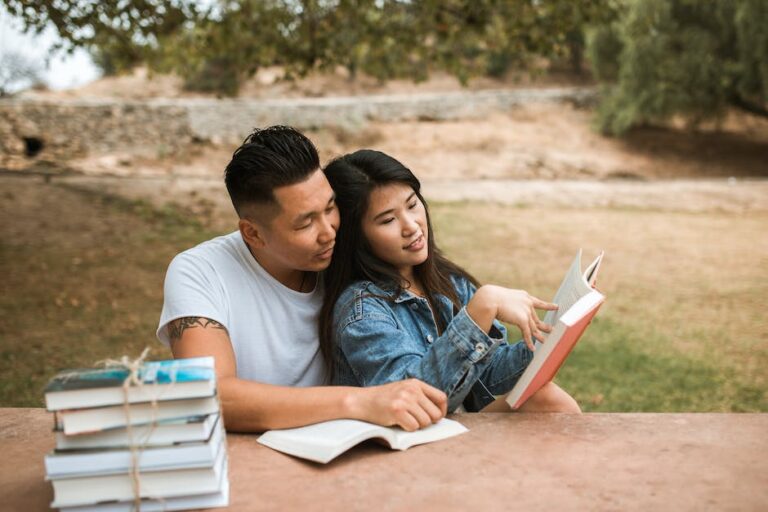Hidden Clues: The Secrets of Successful Online Searches
Unveiling the Art of Effective Online Searching
When it comes to online searching, there is an art you can master to make your results more effective. It’s not just about typing in a few words and hoping for the best – there are techniques you can use to refine your searches and uncover the information you need. Let’s dive into a few tips that can help you become a pro at finding what you’re looking for online.
Firstly, one of the most powerful tools at your disposal is the use of keywords. These are the specific words or phrases that you type into a search engine to find information on a particular topic.


The Power of Keywords: Unlocking Hidden Information
When it comes to searching for information online, keywords are the secret sauce that unlocks hidden treasures. Imagine you’re looking for a specific recipe to bake the perfect chocolate chip cookies. You don’t want to waste time scrolling through irrelevant articles about cakes or muffins – that’s where keywords come in. By simply typing in “chocolate chip cookies recipe” in the search bar, you’ll find hundreds of pages dedicated to your sweet tooth desires.
Keywords are like magic words that help search engines understand what you’re looking for. They act as the bridge between your query and the vast universe of information floating around the internet. But here’s the thing – not all keywords are created equal. It’s essential to choose the right ones that accurately describe what you’re seeking. In the case of our cookie recipe, using the words “chocolate chip cookies” ensures you’ll find the most relevant results. So, next time you embark on an online search, remember the power of keywords – they hold the key to opening doors to a world of hidden information.
Navigating the Digital Maze: Tips for Refining Your Search
Searching for information online can sometimes feel like navigating through a complex maze. With an overwhelming amount of data and countless search results, refining your search becomes crucial for finding what you need. So here are a couple of useful tips to help you streamline your online search and get the results you want.
Firstly, consider using quotation marks around specific phrases or keywords. This simple trick tells the search engine to find exact matches for those terms. For example, if you’re looking for information on “climate change,” putting quotation marks around it will ensure that the search results don’t include unrelated content about weather or other unrelated topics.
Additionally, you can make use of the minus sign (“-“) to exclude certain words or phrases from your search results. This can be helpful when you encounter a term with multiple meanings that might clutter your results. For instance, if you’re searching for information on the apple fruit rather than the technology company, you can exclude “Apple Inc.” by typing “-Apple Inc.” after your search query. This way, you’ll filter out irrelevant results and focus only on what you’re interested in.
Beyond Google: Exploring Alternative Search Engines
In today’s digital age, Google has become synonymous with online searching. However, did you know that there are alternative search engines that offer unique features and cater to specific needs? These lesser-known platforms may just hold the key to unlocking a world of information that Google might miss.
One such alternative is DuckDuckGo, a search engine that prioritizes user privacy. Unlike Google, DuckDuckGo doesn’t track your online activities or collect personal data. This makes it an excellent choice for those who value their privacy and want to keep their digital footprint to a minimum. Additionally, DuckDuckGo provides a feature called “bangs,” which allows users to quickly search on specific websites by using a shortcut. With DuckDuckGo, you can ensure a more private, secure, and efficient search experience.
Demystifying Advanced Search Techniques
Imagine you’re on a quest for knowledge on the internet. You have a topic in mind, but you drown in a sea of search results that seem unrelated or overwhelming. Fear not! Advanced search techniques are here to save the day and help you find exactly what you’re looking for.
One technique that can work wonders is using quotation marks around your search terms. This tells the search engine to look for those specific words in that exact order. For example, if you search for “healthy breakfast ideas,” the results will show pages that contain that exact phrase, rather than just pages with the words “healthy,” “breakfast,” and “ideas” scattered throughout. It’s like putting on a pair of glasses that allow you to see only what you want to see, making your search more precise and efficient.
Another helpful technique involves using the minus sign (-) to exclude certain words from your search results. Let’s say you’re interested in reading about space exploration, but don’t want results about the Space Race. You can simply search for “space exploration -Race.” The search engine will filter out any results that mention the word “Race,” saving you from scrolling through irrelevant information. It’s like giving the search engine a friendly nod and saying, “Hey, I don’t want any of that, thanks!”
The Role of Boolean Operators in Finding Precise Results
Boolean operators are powerful tools that can help you find the exact information you’re looking for online. By using these operators, you can refine your search queries and get more precise results. Let’s break it down simply: Boolean operators are words like “and,” “or,” and “not” that you can use to combine or exclude terms in your search. For example, if you’re searching for information about dogs and cats, you can use the “and” operator to get results that include both terms. On the other hand, if you want to find information about dogs but not cats, you can use the “not” operator to exclude results with the term “cats.” By mastering the use of these operators, you can save time and get the information you need with just a few clicks.
Uncovering the Secrets of Search Filters and Operators
Search filters and operators may sound like complex concepts, but they can actually make your online searches more precise and efficient. By using search filters, you can narrow down your results to specific criteria. For example, if you’re searching for information on a specific topic, you can use filters to specify the timeframe, type of content, or language preference. This allows you to quickly find the most relevant information without getting overwhelmed by irrelevant search results.
In addition to search filters, operators are another powerful tool to refine your online searches. Operators, such as “AND,” “OR,” and “NOT,” help you to specify the relationships between search terms and control the outcome of your search. For instance, if you’re looking for articles that mention both “climate change” and “sustainability,” you can use the “AND” operator to ensure that the search results only include pages that contain both terms. On the other hand, if you want to search for either “climate change” or “sustainability,” you can use the “OR” operator. By understanding and utilizing these search filters and operators, you can unlock hidden information and uncover valuable resources that perfectly meet your needs.
Cracking the Code: Decoding Search Algorithms
Have you ever wondered why certain search results appear at the top of your list while others are buried deep in the abyss of the internet? It all boils down to the intricate workings of search algorithms. These complex systems are like secret codes that determine the relevance and ranking of web content based on various factors. Cracking the code of search algorithms can be daunting, but fear not – we’re here to shed some light on the subject.
At its core, a search algorithm is like a super-smart librarian that scours the vast digital library we call the internet.

• Search algorithms are like secret codes that determine the relevance and ranking of web content.
• These complex systems analyze various factors such as keywords, website authority, user engagement, and freshness of content.
• The algorithms calculate the relevance of each webpage to present accurate and helpful search results.
• Understanding how search algorithms work can help you find information efficiently.
Utilizing Browsing History and Bookmarks for Efficient Searching
As you delve into the world of online searching, you might be surprised to discover the valuable resource that lies within your browsing history and bookmarks. These tools can significantly enhance your efficiency and effectiveness in finding the information you need.
Let’s start with browsing history. Think of it as a virtual trail of all the websites you have visited in the past. This feature is especially handy when you find yourself wanting to revisit a website that you stumbled upon but forgot to bookmark. By simply clicking on the history tab or pressing Ctrl+H on your keyboard, you can access a list of previously visited websites. It’s like having a personal library of your digital explorations, readily available at your fingertips.
Mastering the Art of Evaluating Search Results: Spotting Reliable Sources
So, you’ve typed in your search query and hit enter, and now you’re faced with a long list of websites and articles. How do you know which ones are trustworthy and reliable? Evaluating search results is an important skill to have in the vast world of information on the internet.
One way to spot reliable sources is by looking at the domain name. Is it a reputable website, like “.edu” for educational institutions or “.gov” for government websites? These domains often indicate that the information provided is more reliable and accurate. On the other hand, websites with domain names like “.com” or “.net” may not always be as trustworthy, as they can be created by anyone. Keep an eye out for biased sources, too – if a website or article seems overly one-sided or pushes a particular agenda, it may not be the most reliable source of information.
Another important aspect to consider is the author or organization behind the information. Do they have expertise or qualifications in the field? Look for authors with relevant credentials or reputable organizations that support the information being presented. It’s also helpful to check if the author provides citations or references to back up their claims. Reliable sources often include links to studies, research papers, or other reliable sources that support their information.
Remember, not all search results are created equal. By being mindful of the domain names, author credentials, and the presence of supporting evidence, you can better evaluate search results and determine which sources are reliable and trustworthy.
What is the importance of evaluating search results?
Evaluating search results is crucial because it helps us determine the reliability and credibility of the sources we find online.
How can I effectively search for information online?
You can effectively search for information online by using keywords, refining your search using tips and techniques, exploring alternative search engines, and utilizing search filters and operators.
What are some alternative search engines I can use?
Besides Google, there are several alternative search engines you can explore, such as Bing, Yahoo, DuckDuckGo, and Ask.com.
What are Boolean operators and how do they help in finding precise results?
Boolean operators are words or symbols that help refine your search by combining or excluding certain keywords. They include “AND,” “OR,” and “NOT” and are useful for finding specific information.
How can I determine if a source is reliable?
To determine if a source is reliable, you can consider factors such as the author’s credentials, the publication’s reputation, the presence of citations or references, and the accuracy and timeliness of the information provided.
What are search algorithms and how do they work?
Search algorithms are formulas used by search engines to determine the relevance and ranking of search results. They consider factors like keywords, content quality, user behavior, and website authority to deliver the most relevant results to users.
How can browsing history and bookmarks help in efficient searching?
Browsing history and bookmarks can help you revisit previously visited websites, saving time and effort when searching for information. They also allow you to keep track of reliable sources you’ve found in the past.
Are there any tricks to spot reliable sources quickly?
While there are no shortcuts, you can look for indicators of reliability such as domain names (.edu, .gov), the presence of author biographies or credentials, peer-reviewed publications, and reputable sources citing the information.
Can you recommend any online resources to enhance search skills?
Absolutely! Websites like Google Search Help, Bing Search Help, and the library websites of educational institutions often provide helpful guides and tutorials to improve your search skills.