Web Warriors: Mastering the Art of Internet Searches
How to Become an Internet Search Ninja
In the vast realm of the internet, knowledge is power. And to become a true internet search ninja, you need to uncover that power through effective web searches. But fret not, my friend! Becoming a search ninja is not as daunting as it sounds. It’s all about honing your skills and maximizing the tools at your disposal.
First things first, let’s talk about keywords. These little wonders hold the key to unlocking the information you seek. When conducting a search, think carefully about the words and phrases you use. Be specific and precise. For example, instead of searching for “best restaurants,” try something like “top-rated Italian restaurants in New York City.” This will help filter out irrelevant results and save you precious time. Remember, the more specific your keywords, the better your search results will be.
Unleashing the Power of Search Engines
Search engines have become an integral part of our lives, allowing us to access a vast array of information with just a few clicks.

First and foremost, it’s essential to grasp how search engines organize and index web content. They employ sophisticated algorithms to crawl the web, cataloging and categorizing billions of web pages. By utilizing these algorithms, search engines deliver relevant results based on the keywords you input. Therefore, it’s crucial to choose your search terms wisely. Be specific and use relevant keywords to obtain accurate and targeted information. This approach will save you time and enable you to find exactly what you’re looking for. Remember, the power of search engines lies in their ability to make sense of the vast digital landscape and deliver valuable information to your fingertips.
The Secrets of Advanced Search Techniques
Looking to take your internet searching skills to the next level? It’s time to unlock the secrets of advanced search techniques. By diving deeper into the capabilities of search engines, you can enhance your online research and find the information you need more efficiently.
One useful trick to refine your search results is to use quotation marks around specific phrases. For instance, if you’re looking for information on “climate change,” putting it in quotes will ensure that the search engine provides results with that exact term. This helps to eliminate unrelated content and brings you closer to the information you’re seeking. Additionally, another technique you can employ is excluding certain words from your search by using the minus sign (-). If you’re searching for healthy recipes but want to exclude any containing dairy, you can type “healthy recipes -dairy” to get rid of unwanted results. These techniques may appear simple, but they can significantly improve the accuracy and relevance of your search results.
Tips and Tricks for Efficient Internet Research
Looking for ways to make your internet research more efficient? We’ve got you covered! Here are a couple of handy tips and tricks that will have you navigating the online world like a pro.
First off, let’s talk about the power of specific search terms. When you type something into a search engine, you want to be as specific as possible. Think about the keywords that best describe what you’re looking for and include them in your search. For example, instead of searching for “best restaurants,” try something like “best sushi restaurants in New York City.” This way, you’ll get more targeted and relevant results, saving you time and effort scrolling through irrelevant information.
Next, let’s discuss the importance of quotation marks. If you’re looking for an exact phrase or quote, put it in quotation marks. This tells the search engine to look for those specific words in that specific order. For example, if you’re researching a famous Shakespeare quote, type it in quotation marks like this: “To be or not to be.” This way, you’ll avoid getting results that have those words scattered randomly throughout the text.
Remember, efficient internet research is all about being specific and using the right tools and techniques to get the results you need. So, give these tips a try and watch your online searching skills skyrocket!
The Art of Filtering Information: Sorting Through the Noise
Filtering through vast amounts of information on the internet can sometimes feel like searching for a needle in a haystack. With the immense volume of websites and content available, finding exactly what you’re looking for can be a challenge. However, with a few simple techniques, you can become an expert at sorting through the noise and uncovering the information you need.
One useful strategy is to start by using specific keywords in your search. By being specific, you can narrow down the results and filter out irrelevant information. For example, if you’re looking for information on healthy eating, instead of searching for “healthy food,” you can be more specific by searching for “healthy recipes for vegetarian diet.” This helps you find more targeted and relevant results, saving you time and effort.
Another effective way to filter through the noise is by using the advanced search options provided by search engines. These options allow you to refine your search based on various criteria, such as language, date range, or website domain.

In conclusion, filtering through the vast amount of information available on the internet requires some skill and strategy. By using specific keywords and taking advantage of advanced search options, you can effectively sort through the noise and find the information you need. So, next time you’re faced with an overwhelming amount of search results, remember these techniques and become a master at filtering through the noise.
Mastering Boolean Operators for Precise Search Results
Boolean operators may sound complex, but they are actually quite simple and can greatly enhance your internet search skills. By using these operators, you can improve the precision of your search results and find exactly what you’re looking for. Let’s explore the three main Boolean operators: AND, OR, and NOT.
The AND operator is like a virtual magnifying glass for your search queries. When you use it, the search engine will only return results that include all the terms you specified.
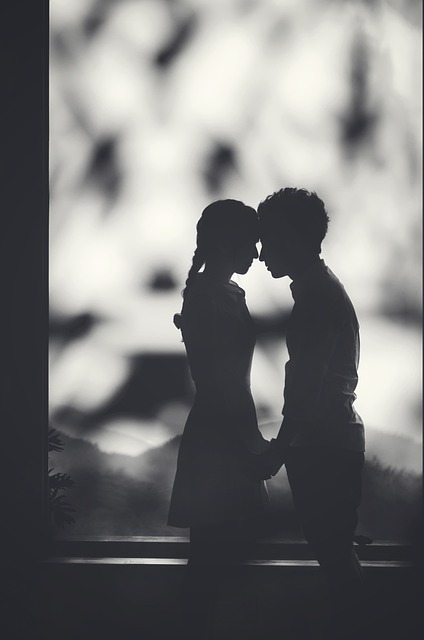
Exploring Hidden Gems: Lesser-known Search Engines
Hidden gems are not just found in the world of movies and music; they also exist in the realm of search engines. While we all know about the popular ones like Google and Bing, there are several lesser-known search engines that can offer unique and valuable search experiences. These hidden gems may not have the same level of recognition, but they can often provide alternative methods of finding information and offer features that the big players may not have.
One such underrated search engine is DuckDuckGo. This search engine prides itself on protecting users’ privacy by not tracking their searches or collecting personal data. For those who value their privacy or wish to avoid personalized ads, DuckDuckGo is a great option. Additionally, it includes a feature called “Bangs,” which allows users to directly search on specific websites by entering a shortcut. For example, typing “!w Leonardo da Vinci” will instantly take you to the Wikipedia page about the renowned artist. With its privacy-oriented approach and nifty features, DuckDuckGo is definitely a hidden gem worth exploring.
The Role of Keywords in Successful Internet Searches
Keywords play a crucial role in making our internet searches successful. They act as the key that unlocks the vast treasure trove of information available on the World Wide Web. Imagine keywords as the magic spell that helps you find exactly what you are looking for amidst the countless websites, articles, and images.
When we type a keyword into a search engine, it scours its databases to find the most relevant results. It matches the words we entered with the content available online, giving us a list of websites that closely match our query. To get the best results, it’s important to choose the right keywords. For example, if you’re searching for information about penguins, it wouldn’t be very helpful to use keywords like “bird” or “animal.” Instead, using specific terms like “Antarctic penguins” or “Emperor penguins” will give you more accurate and targeted results.
By using the right keywords, we can save time and effort in our quest for information. They help us narrow down the search results to find exactly what we need. So the next time you embark on an internet search, remember the power of keywords and choose wisely to unlock a world of knowledge at your fingertips.
Navigating the World Wide Web: Understanding URL Structures
URL, which stands for Uniform Resource Locator, is a fundamental component of the internet browsing experience. It’s that string of characters you see at the top of your browser, starting with “http://” or “https://”. But what does it really mean and how does it impact your online navigation?
URL structures can be broken down into several parts. First, you have the protocol, which indicates how your browser should communicate with the server hosting the website. “HTTP” is the most common protocol you will encounter, but you might also come across “HTTPS,” which signifies a secure connection. Next up is the domain name, which is basically the address of the specific website you’re visiting. This could be something like “google.com” or “wikipedia.org.” Lastly, you have the path and query parameters, which provide additional information to help the server deliver the right content to your browser.
• The protocol is the first part of a URL and indicates how your browser should communicate with the server hosting the website.
• HTTP is the most common protocol used, but you might also come across HTTPS for secure connections.
• The domain name is the address of the specific website you’re visiting, such as google.com or wikipedia.org.
• The path and query parameters provide additional information to help deliver the right content to your browser.
Staying Safe and Secure Online: Tips for Responsible Internet Searching
In today’s ever-connected digital world, it is crucial to prioritize our safety and security while conducting internet searches. By following a few simple tips, we can ensure a responsible online search experience. Firstly, it is essential to be cautious of the websites we visit. Stick to reputable sources and avoid clicking on suspicious links or pop-ups. These can often lead to malware or phishing attempts that may compromise our personal information.
Another important aspect of responsible internet searching is protecting our privacy. Whenever possible, use private browsing mode or enable browser extensions that block tracking cookies. Additionally, be mindful of the information you share online. Avoid posting sensitive personal details or engaging in conversations that may expose you to potential risks or identity theft.
By incorporating these tips into our online search habits, we can navigate the vast expanse of the World Wide Web with confidence, knowing that we are staying safe and secure. Remember, responsible internet searching is not only about finding the information we seek but also about safeguarding our personal well-being in the virtual landscape.
How can I become an internet search ninja?
To become an internet search ninja, you need to sharpen your search skills. Learn how to use search engines effectively and familiarize yourself with advanced search techniques. With practice, you’ll be able to find information quickly and efficiently.
How can I unleash the power of search engines?
Search engines are incredibly powerful tools. To make the most of them, use specific keywords, put quotes around phrases you want to search for, and use the minus sign (-) to exclude certain words from your search results. Experiment with different search engine settings to customize your searches.
What are some secrets of advanced search techniques?
Advanced search techniques can help you find exactly what you’re looking for. Some secrets include using site-specific searches, searching within a specific date range, and using the “filetype:” operator to find specific types of files. These techniques can save you time and help you find more relevant information.
Are there any tips and tricks for efficient internet research?
Absolutely! Here are a few tips and tricks: organize your search queries, use search shortcuts, utilize search engine features like image search and reverse image search, and make use of browser extensions that enhance your research capabilities. These tricks can greatly improve your efficiency.
How can I filter through the noise and find the information I need?
Filtering information is an art. One tip is to use search engine filters to narrow down your results by date, location, or type of content. Additionally, carefully evaluating the credibility of sources and using trusted websites can help you separate reliable information from the noise.
How do I master boolean operators for precise search results?
Boolean operators, such as “AND,” “OR,” and “NOT,” are powerful tools to refine your search results. When used correctly, they can help you find exactly what you’re looking for. Practice combining keywords and operators to get more precise and relevant search results.
Are there any lesser-known search engines worth exploring?
Yes, there are several lesser-known search engines that offer unique features and search capabilities. Some examples include DuckDuckGo, StartPage, and Ecosia. Give them a try and see which one suits your needs and preferences.
How important are keywords in successful internet searches?
Keywords are essential in successful internet searches. Using accurate and relevant keywords greatly improves the chances of finding the information you need. Be specific and use variations of keywords to broaden your search when necessary.
How can I navigate the World Wide Web and understand URL structures?
Understanding URL structures is important for navigating the web effectively. Learn to recognize the different parts of a URL, such as the protocol (e.g., https://), domain name, and path. This knowledge will help you browse websites, access specific pages, and evaluate the credibility of URLs.
What are some tips for responsible internet searching to stay safe and secure online?
To stay safe and secure online, follow these tips: use strong and unique passwords, be cautious when sharing personal information, avoid clicking on suspicious links or downloading unknown files, keep your antivirus software up to date, and be mindful of your online privacy settings.






